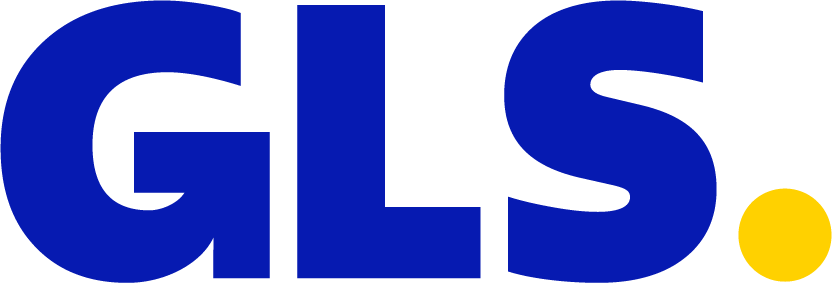No products in the cart.
iPhone 7 Plus
LoginRegister
iPhone 7 Plus Refurbished LCD Display Assembly With Touch + steel plate (Toshiba C11-F7C-FVQ) (White)
SKU: B7-305ID: 6428
Availability:
In stock
Codes by Manufacturer:
- Toshiba: C11, F7, FVQ
- LG: DTP, C3F
- Sharp: DKN, C0N, GSY
What do these terms mean?
These codes are actually part of a longer set of serial numbers (typically the first 3 characters) printed on the back of OEM displays and are specific to the manufacturer who made the display.
Codes by Manufacturer:
- Toshiba: C11, F7, FVQ
- LG: DTP, C3F
- Sharp: DKN, C0N, GSY
The screens we stock only use the C11 and DTP labels, but you may see the others on the devices you work on.


Why do these codes matter?
While the screens are all developed for the same device (like the 8 Plus, for example), each screen manufacturer uses different touch configurations, which are then calibrated to the phone during assembly. When performing a screen replacement, it’s important to purchase a screen that matches the manufacturer of the original OEM part in order to avoid the chance of touch issues developing after the repair.
It should also be noted that touch issues may not always develop, since calibrations vary. When mixing and matching screens, the probability of touch issues can differ, depending on how the parts are mixed. Exact numbers vary depending on the source, but here is a brief summary of what is known.
Probability of Touch Issues:
- Toshiba LCD on Sharp-calibrated phone: 5%
- Sharp LCD on Toshiba-calibrated phone: 5%
- Toshiba/Sharp LCD on LG-calibrated phone: 50-60%
- LG LCD on Toshiba-calibrated phone: 10%
Additionally, issues can be complicated further by some display refurbishers who mix and match touch panels and LCDs during the refurbishment process. Imagine the possible problems if you had a Toshiba touch panel paired with a Sharp LCD and installed onto a LG-calibrated phone!
The bottom line- try to match a replacement screen to the manufacturer of the original. That way you can reduce the chances of problems developing. So for example, if the original was a C11 screen, replace it with a C11 screen.
| Spares | LCD |
|---|